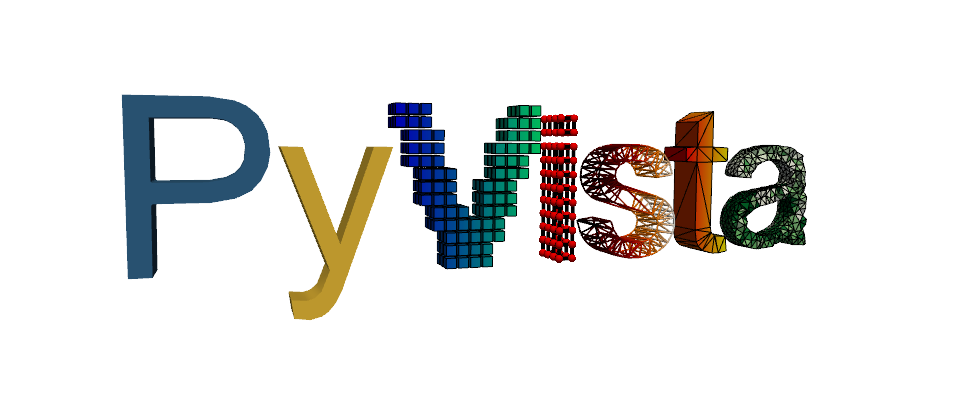Note
Go to the end to download the full example code
Bunny#
Repair the holes in the bunny mesh.
# sphinx_gallery_thumbnail_number = 2
import pyvista as pv
from pyvista import examples
import pymeshfix as mf
bunny = examples.download_bunny()
# Define a camera position that shows the holes in the mesh
cpos = [(-0.2, -0.13, 0.12), (-0.015, 0.10, -0.0), (0.28, 0.26, 0.9)]
# Show mesh
bunny.plot(cpos=cpos)
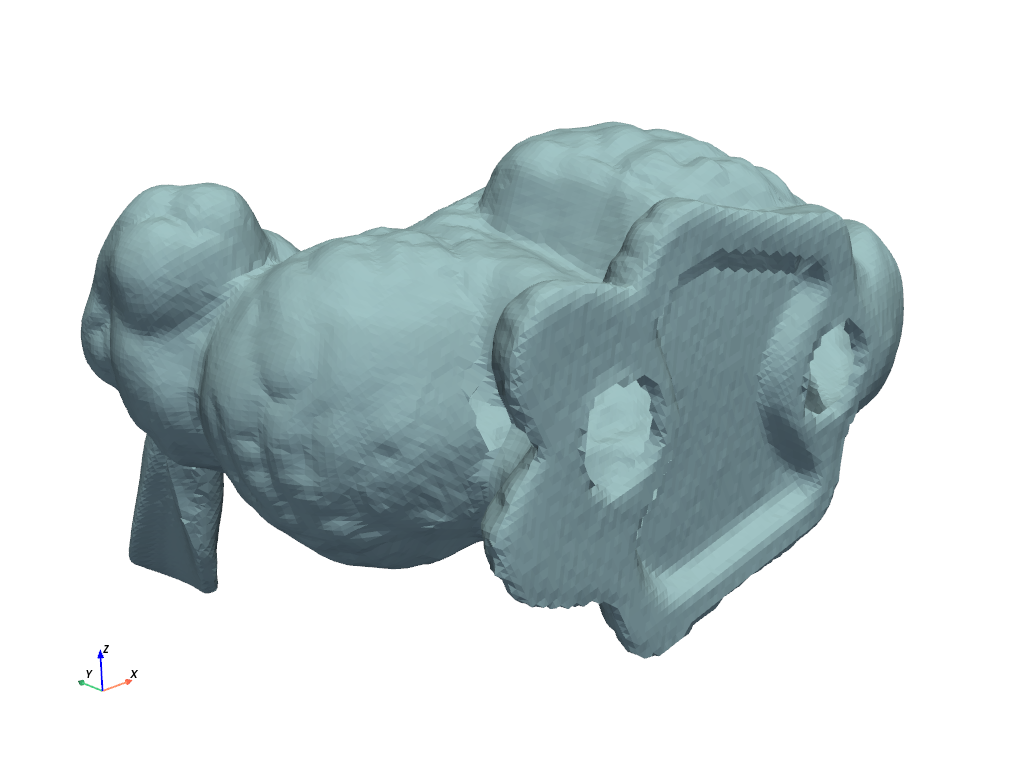
Generate a meshfix mesh ready for fixing and extract the holes
meshfix = mf.MeshFix(bunny)
holes = meshfix.extract_holes()
Render the mesh and outline the holes
p = pv.Plotter()
p.add_mesh(bunny, color=True)
p.add_mesh(holes, color="r", line_width=8)
p.camera_position = cpos
p.enable_eye_dome_lighting() # helps depth perception
p.show()
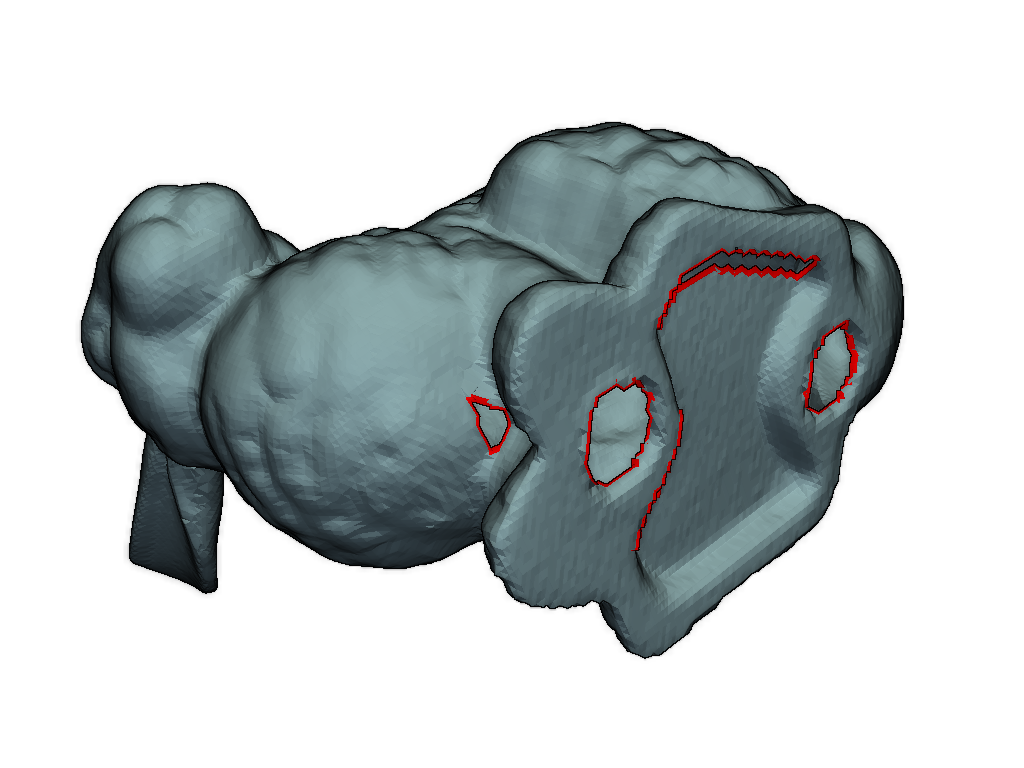
Repair the mesh
meshfix.repair(verbose=True)
Patching holes...
Patched 5 holes
Fixing degeneracies and intersections
Show the repaired mesh
meshfix.mesh.plot(cpos=cpos)
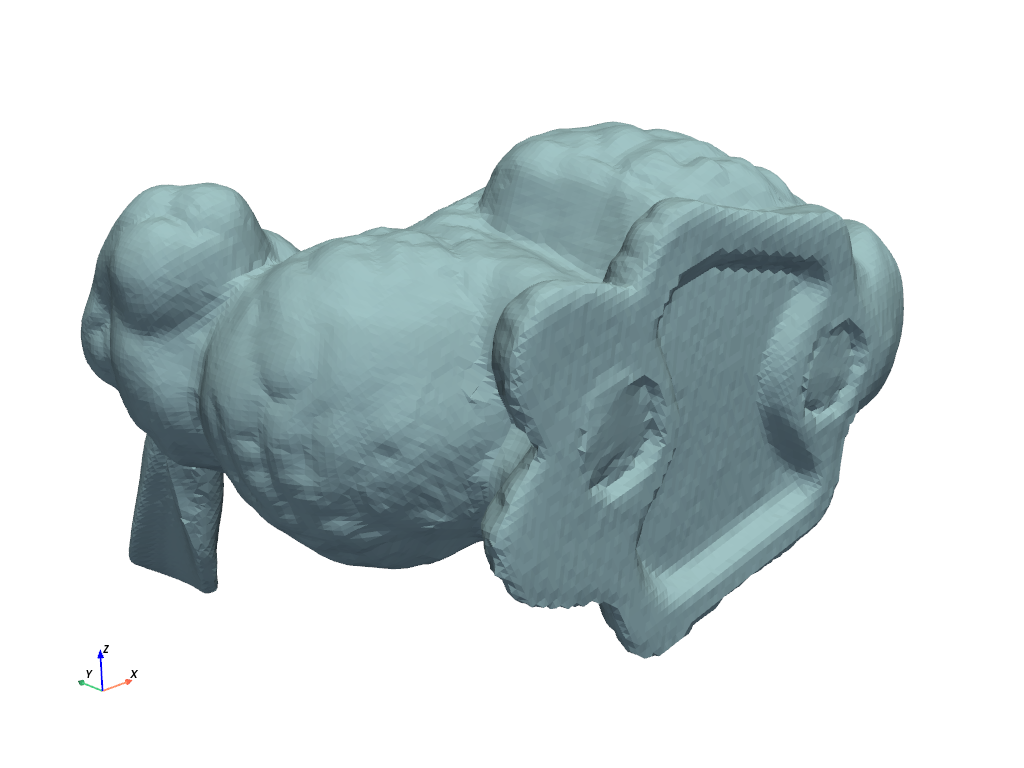
Total running time of the script: (0 minutes 5.843 seconds)